The COVID-19 pandemic has impacted childcare centers in numerous ways and has forced the industry to modernize along with the rest of society. While your first thought may be to digitize your operations alone, adapting how you communicate with parents is just as important in 2021. And our research has shown that parents are increasingly choosing childcare centers based on whether they offer good digital communication!
Although it can seem overwhelming to add digital parent communications to your center, it doesn’t have to be! In this article, we’ll give you a step-by-step guide on how to make the transition, and the benefits of doing so.
Why Go Digital with Parent Communications
Due to new safety protocols, many parents no longer have the same access to their childcare center. They can’t have face-to-face conversations with the teacher, visit the space or interact with other parents. That doesn’t mean you should stop engaging with them – in fact, it’s more important than ever to ensure you maintain parents’ trust and happiness with the program!
Our Parent Satisfaction Report indicates that 77% of parents want more details about their child, such as more photo or video updates.
Get More Organized
Daily reports, newsletters, reminders, permission forms, health information, invoices, contact records…there’s a lot of paper that centers use for parents. With digital communications, hundreds of documents spanning many categories of communication all fit within neatly organized folders that you can access in the palm of your hand. Take back your workspace!
Paperwork is Pricey
All that paper doesn’t come cheap either! By switching over to digital, HiMama centers save an average of $1887 a year on printing. Plus, the planet will benefit from not having to manufacture and ship all of the paper that you would normally use. You save, and so does the planet!
More Accessibility
When a parent gets home after a busy day at the office with their hungry toddler, it is all too common to shove a paper they received from you into a drawer and then forget where it was placed later. Yet 76% of providers still send home paper reports or daily paper sheets. With digital communications, parents will be able to access this important information whenever and wherever is most convenient for them.
More Accountability
How many times have you heard after the fourth notice you’ve sent, “you’re doing what? Why is this the first time I’m hearing about it?!?” By going digital, you’ll be able to quickly pull up copies of what you sent, when you sent them, and who they were sent to. This keeps parents accountable to actually read the information you share, as well as yourself to prove that you did, in fact, deliver this message to all parents. Particularly when it comes to health and safety measures, digital recordkeeping will come in handy in more ways than you might think! According to the Parent Survey, 98% of parents consider communication and parent engagement to be important or very important when selecting a child care center.
Step 1: Decide What Information to Go Digital With
The information that you choose to begin sharing digitally will have an impact on the software you choose, the devices required, and other areas of your operations.
For example, if you would like to send digital daily reports, then you will need an app that is capable of generating these, and this will also require teachers to make their observations through an app rather than on paper.
Some examples of information to move over to an app include:
- Daily sheets
- Monthly reports
- Assessments
- Activity planning
- Attendance
- Photos and videos (securely and with permission, instead of on Facebook!)
- Newsletters
- Reminders
- Calendars
- Menus
- Invoices
- Payments
Take a close look at your daily operations and decide which ones you would like assistance with an app. For example, 75% of parents think their childcare payment process could be easier. Looking at daily operations will make it easier to compare different solutions and decide which one is best for your center.
Step 2: Collect Parent Emails & Phone Numbers
Chances are that you have this already, but just in case, it is important to mention that in order to communicate with parents digitally, you will need their contact information. At minimum, you should have an email address and cell phone number (for text messaging) for each parent or guardian with a child enrolled at your center.
If you have all of this information already, use this opportunity to check-in and verify that their information is still up to date. After all, you will only be able to successfully communicate digitally if parents receive your messages!
Step 3: Choose a Child Care App
Although you can technically just send individual emails and text messages to parents, this will be very time-consuming and difficult to keep track of, especially as your business grows or if you have many children enrolled. Fifty-five percent of centers use a childcare app because a child care app is designed for busy child care providers like you, allowing you to easily message many parents with important information all at once — sometimes even automatically. Our Parent Survey showed that parents were 29% more likely to provide a 9 or 10 rating when asked how likely they would be to recommend their childcare provider if their child attended a center that uses a childcare app.
As you search around, make sure you opt for a solution that meets all your requirements, is easy to use, and has a great support team to assist along the way (which is often overlooked during the selection process).
Naturally, we suggest HiMama for all your digital child care needs, whether it’s for parent communications, activity planning, payments and more. HiMama is the only certified social enterprise child care app! We may be a tad biased, but thankfully, childcare centers agree – we’re the #1 rated childcare app in North America! If you would like to learn why 95% of our customers agree that HiMama fosters better communication with parents, check out our Parent Engagement Features and Testimonials page.
Step 4: Tell Parents About the Upcoming Change
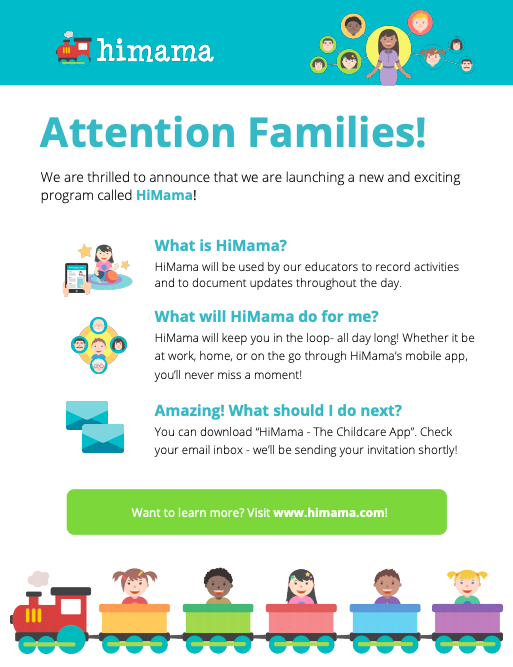
Your digital communications will only work if they are actually being accessed and read by parents and guardians, so make sure that they are fully on board and ready to go from Day 1!
Changes to an established routine can be concerning at first, so give parents plenty of advance notice. Be sure to explain what is happening and how it will benefit them and their children. Since you haven’t switched over to digital yet for your communications, we’ll let one more paper flyer slide this time. If you need inspiration, see this sample parent flyer for introducing HiMama to a child care center.
Step 5: Understand the Devices You’ll Need
Depending on which solution you choose and what information you will be communicating, you may need to invest in some new hardware like a laptop, tablets or smartphones. For example, if teachers will be making observations digitally throughout the day to include in daily reports, they will need a tablet like an iPad and a case for when it is inevitably dropped during particularly busy moments.
Besides a device for communicating, the only other technology you’ll need is a reliable internet connection. This will involve a modem and wifi router, which chances are you already have. If you are going to be using an app in the classrooms, make sure that each room has good connectivity. If you are having trouble staying connected, wifi extenders are an inexpensive way to extend the reach of your wifi signal to all rooms at your location.
Step 6: Get All Staff Trained on the New Program
In addition to getting parents on board, you’ll need the support and enthusiasm of your staff to make digital communications a success. Given that HiMama saves centers 3 hours a day on paperwork on average, you can be quite confident they’ll embrace the change once they start using the app! Ensure that your staff are fully trained on what your expectations are of them and that they fully understand what and how they should be communicating.
One way to facilitate training is by hosting a launch party for your staff. Here, you can get everyone excited about the difference that your software will make at your center, and go in-depth with how to use the software you have chosen. For extra fun, you can even roleplay common scenarios that they encounter every day, and how you will observe and communicate these moments moving forward.
Step 7: Stick to the Switch
Consistency works best, so once you’ve launched your digital communications, stick with it! If daily sheets are sent via email, invoices handed out in person and meal plans posted on the wall, it can become harder to track as parents become confused as to where to check for what. Again, this will rely on buy-in from your staff, so make sure everyone is trained and ready to go.
On launch day, send parents a download link if there’s an app for them to use as well as their login information. If you’ve been following along, they will be expecting this email and already be excited to get started.
Step 8: Collect Feedback from Parents & Staff
After you have been up and running with digital communications for a little while, check in with your staff and parents to see how it is coming along. Make sure that the information you are sending is helpful for parents, and that your staff is managing well with these changes in addition to their many other responsibilities. Just be sure that you have let enough time pass so that everyone has had a fair chance to adjust to these new methods of communicating. With HiMama, teachers and parents can also lean on our world class support so it’s not always on you!
Thinking of going digital and stepping up your parent engagement in 2022? We’d love to help you think through your options, and show you the best all-in-one childcare app for your center!
Click here for a FREE consultation on how to go digital.
Want even more insights into what matters most to parents? See what our survey of 500 parents found in our Childcare Parent Satisfaction Report!
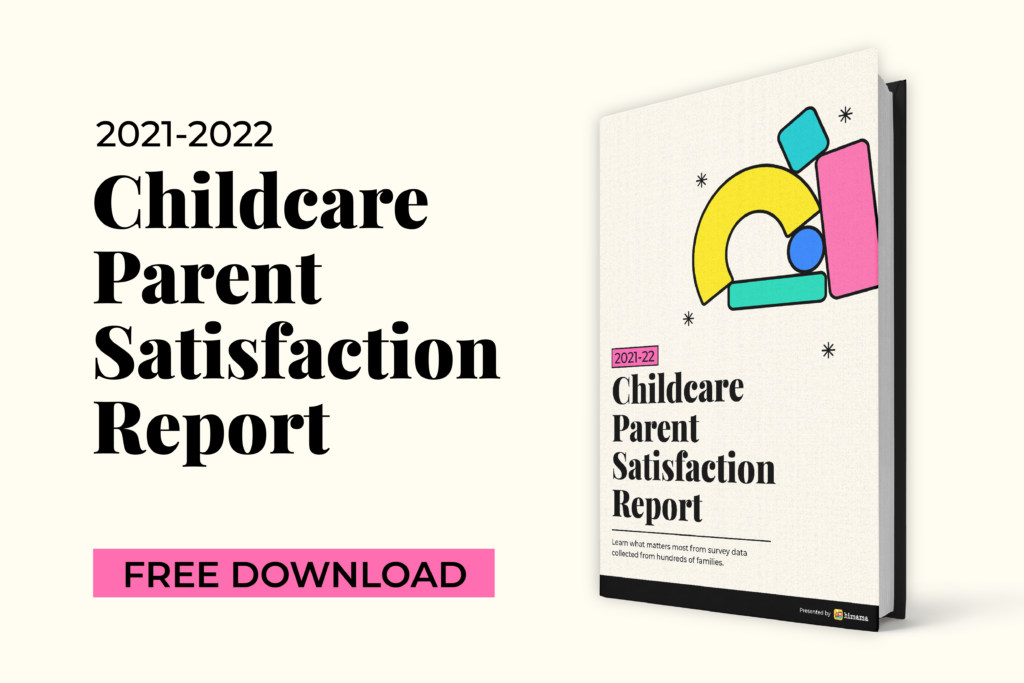



I am considering options at this time and would like a quote
Hi Lisa, please fill out the “Learn how HiMama can transform your center” form and someone will be in touch right away with more information!